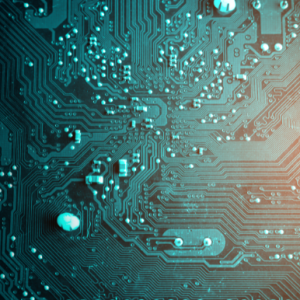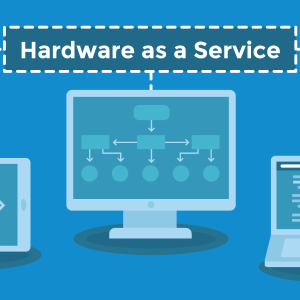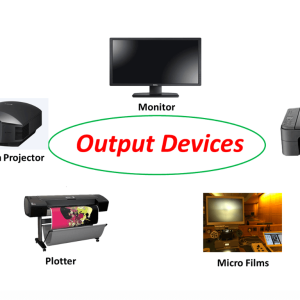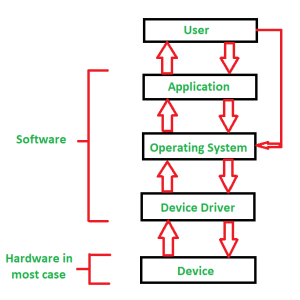In the digital age, content creation has become a significant part of our lives. Whether it’s for professional purposes, gaming, or personal projects, capturing high-quality video content is crucial. This is where hardware video capture devices come into play. These devices are essential tools for anyone looking to record or stream video with the highest possible quality. This article will explore what hardware video capture devices are, their types, benefits, and how to choose the right one for your needs.
What is a Hardware Video Capture Device?

A hardware video capture device is a piece of equipment used to convert video signals from various sources (like cameras, gaming consoles, or computers) into a digital format that can be recorded or streamed. Unlike software-based solutions, hardware video capture devices handle the video processing independently, reducing the load on your computer and ensuring smoother performance.
Types of Hardware Video Capture Devices
There are several types of hardware video capture devices, each designed for specific applications and use cases. Here are the most common types:
- Internal Capture Cards: These are installed directly into a computer’s PCIe slot. They offer high performance and low latency, making them ideal for professional video production and high-end gaming setups. Examples include the Elgato Game Capture 4K60 Pro and the AVerMedia Live Gamer HD 2.
- External Capture Devices: These connect to your computer via USB or Thunderbolt ports. They are portable and versatile, suitable for both desktop and laptop use. Notable examples are the Elgato Game Capture HD60 S+ and the AVerMedia Live Gamer Portable 2 Plus.
- Standalone Capture Devices: These devices can record video directly to an SD card or other storage media without needing a computer. They are perfect for on-the-go recording. The Epiphan Video AV.io 4K and the Blackmagic Design Video Assist are popular models.
Benefits of Using Hardware Video Capture Devices

Using a hardware video capture device offers several advantages over software-based solutions. Here are some key benefits:
- High-Quality Video: Hardware capture devices typically offer superior video quality, supporting high resolutions and frame rates, including 4K at 60fps.
- Low Latency: Because these devices handle video processing independently, they reduce the strain on your computer’s CPU and GPU, resulting in lower latency and smoother performance.
- Reliability: Hardware capture devices are more reliable and stable, especially for long recording or streaming sessions. They are less prone to crashes and software glitches.
- Versatility: Many hardware video capture devices support a wide range of input sources, including HDMI, SDI, and analog signals, making them suitable for various applications.
Choosing the Right Hardware Video Capture Device
When selecting a hardware video capture device, several factors should be considered to ensure it meets your needs. Here are some key considerations:
- Compatibility: Ensure the device is compatible with your operating system (Windows, macOS, or Linux) and the specific applications you plan to use (e.g., OBS Studio, Adobe Premiere Pro).
- Resolution and Frame Rate: Choose a device that supports the resolution and frame rate you need. For example, if you plan to capture 4K video at 60fps, ensure the device can handle it.
- Input and Output Ports: Check the available input and output ports to ensure they match your source devices and setup. Common ports include HDMI, SDI, and USB.
- Portability: If you need a capture device for on-the-go use, consider a portable external or standalone model.
- Budget: Hardware video capture devices come in a wide range of prices. Determine your budget and find a device that offers the best balance of features and performance within your price range.
Popular Hardware Video Capture Devices
Here are some of the most popular hardware video capture devices on the market, known for their quality and performance:
- Elgato Game Capture HD60 S+: This external capture device is perfect for gamers and content creators. It supports 1080p at 60fps and 4K pass-through, making it a versatile choice for high-quality streaming and recording.
- AVerMedia Live Gamer Portable 2 Plus: This portable device supports 4K pass-through and records in 1080p at 60fps. It also has a PC-free mode, allowing you to record directly to an SD card.
- Blackmagic Design DeckLink Mini Recorder 4K: This internal capture card is designed for professional video production. It supports a wide range of video formats and resolutions, including 4K DCI at 30fps.
- Epiphan Video AV.io 4K: This external capture device is known for its high-quality 4K video capture capabilities. It’s a plug-and-play device, making it easy to set up and use.
Setting Up Your Hardware Video Capture Device
Setting up a hardware video capture device can vary depending on the type and model. However, here are some general steps to get you started:
- Install the Device: For internal capture cards, open your computer case and install the card into an available PCIe slot. For external devices, connect them to your computer via the appropriate port (USB, Thunderbolt, etc.).
- Install Drivers and Software: Most capture devices require drivers and additional software to function correctly. Download and install the latest drivers from the manufacturer’s website and any recommended software for capturing or streaming video.
- Connect Your Source: Connect your video source (e.g., camera, gaming console, or another computer) to the capture device using the appropriate cable (HDMI, SDI, etc.).
- Configure Your Settings: Open your capture software and configure the settings according to your needs. This includes selecting the input source, resolution, frame rate, and any other preferences.
- Start Capturing or Streaming: Once everything is set up, you can start capturing or streaming your video content. Ensure you monitor the performance and make any necessary adjustments to optimize the quality and stability.
Conclusion
Hardware video capture devices are essential tools for anyone looking to produce high-quality video content. Whether you’re a professional videographer, a gamer, or a content creator, these devices offer the performance, reliability, and versatility needed to capture stunning video. By understanding the different types of capture devices, their benefits, and how to choose the right one, you can enhance your video production capabilities and create content that stands out.
If you have any questions for us, you can see more at: https://hardwarepc.xyz/, X