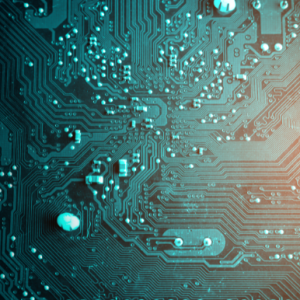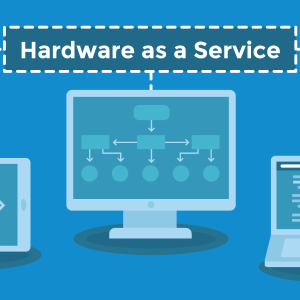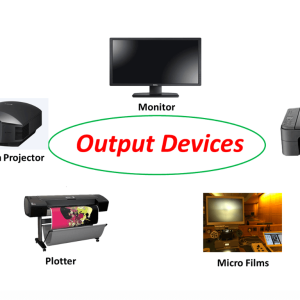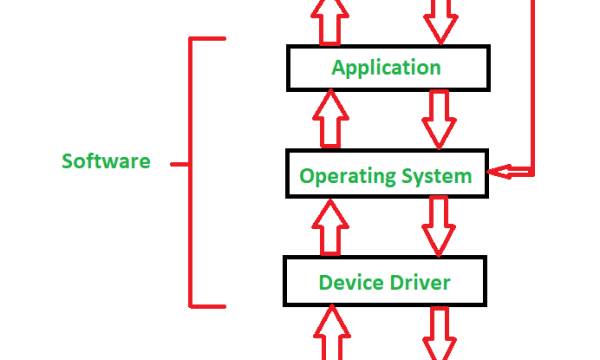
Hardware Drivers: A Comprehensive Guide
What is a Hardware Driver?
A hardware driver, often referred to simply as a driver, is a specialized software program that enables communication between the operating system and the hardware components of a computer. Without hardware drivers, your computer would not be able to use any of the hardware devices connected to it, such as printers, graphics cards, keyboards, or hard drives.
Hardware Driver Basics
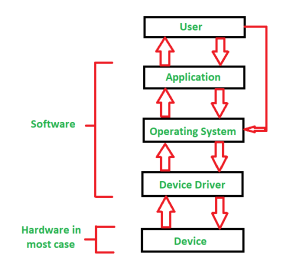
Hardware drivers act as a translator between the operating system and the hardware. When an application wants to interact with a piece of hardware, it sends a request to the operating system, which then passes this request to the appropriate hardware driver. The driver interprets the request into a language the hardware can understand and performs the necessary actions. This process is crucial for the smooth operation of all hardware devices.
Types of Hardware Drivers
There are various types of hardware drivers, each designed for a specific type of hardware. Some of the most common types include:
- Device Drivers: These are the most common type of hardware drivers. They facilitate communication between the operating system and hardware devices like printers, scanners, and external drives.
- Graphics Drivers: These drivers are specifically designed for graphics cards and are essential for rendering images, videos, and animations on the screen. They also play a critical role in gaming and graphic design applications.
- Network Drivers: These drivers manage network adapters and are crucial for establishing and maintaining internet and network connections.
- Audio Drivers: These drivers enable the operating system to communicate with audio devices such as sound cards and speakers, allowing for the playback and recording of sound.
What is a Hardware Device Driver?
A hardware device driver is a specific type of driver designed to control and manage a particular hardware device. For example, a printer driver is a hardware device driver that converts the data to be printed into a format that the printer can understand. Similarly, a network driver is responsible for controlling a network interface card (NIC) and managing network communications.
Why are Hardware Drivers Important?
Hardware drivers are essential for the proper functioning of computer hardware. They ensure that the operating system and hardware can communicate effectively, allowing users to fully utilize the capabilities of their devices. Without the correct drivers, hardware components may not function correctly or at all. This can lead to a range of issues, from minor annoyances to significant system failures.
How Hardware Drivers Work
Hardware drivers work by providing a standardized interface for the operating system to interact with hardware devices. When a device is connected to a computer, the operating system loads the corresponding driver, which then communicates with the device to perform various tasks. Here is a simplified explanation of how this process works:
- Installation: When you install a new hardware device, the operating system automatically searches for and installs the appropriate driver. If the driver is not available, you may need to download and install it manually from the manufacturer’s website.
- Initialization: Once the driver is installed, it initializes the hardware device and prepares it for use. This involves configuring settings and ensuring that the device is ready to communicate with the operating system.
- Operation: During normal operation, the driver acts as a mediator between the operating system and the hardware device. It translates commands from the operating system into instructions that the hardware can understand and execute.
- Maintenance: Drivers may need to be updated periodically to fix bugs, improve performance, or add new features. Keeping drivers up to date is essential for maintaining the stability and security of your system.
Hardware Drivers Definition
In summary, the definition of hardware drivers can be encapsulated as follows: Hardware drivers are specialized software programs that facilitate communication between the operating system and hardware devices, enabling the proper functioning of the hardware. They act as intermediaries, translating operating system commands into instructions that hardware devices can understand and execute.
Common Issues with Hardware Drivers
Despite their importance, hardware drivers can sometimes cause issues. Some common problems include:
- Compatibility Issues: Sometimes, a driver may not be compatible with the operating system version or other installed drivers, leading to hardware malfunctions.
- Outdated Drivers: Using outdated drivers can result in poor performance or incompatibility with new software updates.
- Corrupted Drivers: Drivers can become corrupted due to malware, faulty updates, or hardware failures, causing the device to malfunction.
- Driver Conflicts: Conflicts can occur when multiple drivers attempt to control the same hardware device, leading to instability and crashes.
How to Manage Hardware Drivers
To ensure your hardware devices function correctly, it’s important to manage your hardware drivers properly. Here are some tips for managing drivers:
- Keep Drivers Updated: Regularly check for driver updates from the hardware manufacturer’s website or use a reliable driver update tool to keep your drivers current.
- Backup Drivers: Before making significant changes to your system, such as installing a new operating system or major updates, back up your existing drivers to avoid potential issues.
- Uninstall Unnecessary Drivers: Remove drivers for hardware devices that you no longer use to reduce the risk of conflicts and free up system resources.
- Use Trusted Sources: Only download drivers from reputable sources, such as the official website of the hardware manufacturer, to avoid malware and ensure compatibility.
Conclusion
Hardware drivers play a crucial role in the functioning of computer systems by enabling communication between the operating system and hardware devices. Understanding what hardware drivers are, how they work, and how to manage them is essential for maintaining a stable and efficient computing environment. By keeping your drivers up to date and managing them effectively, you can ensure that your hardware devices perform optimally and remain compatible with the latest software advancements.
If you have any questions for us, you can see more at: https://hardwarepc.xyz/, X