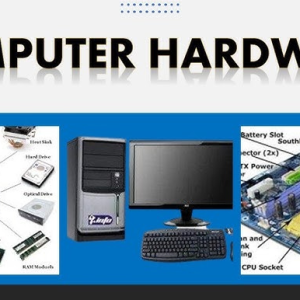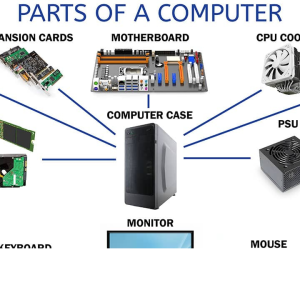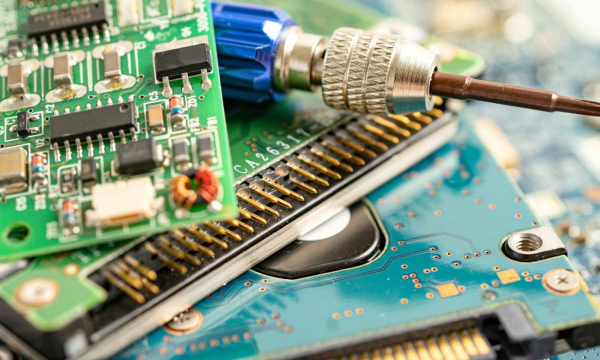
Understanding Computer Hardware: Definitions, Examples, and Components
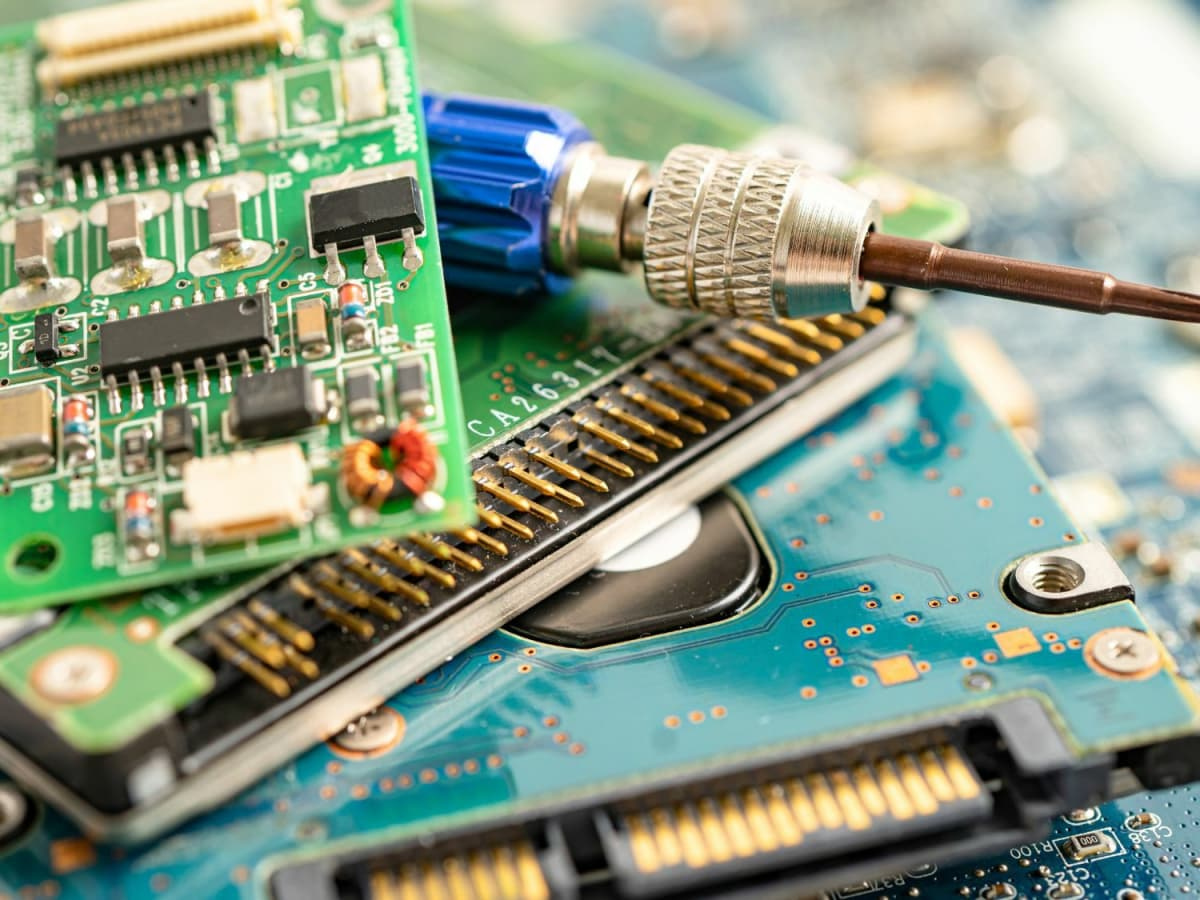
In today’s digital age, understanding computer hardware is essential for anyone using technology. Computer hardware encompasses the physical components of a computer system that you can touch and see. This article delves into the meaning of hardware, examples, different kinds of hardware, and how hardware interacts with software to create a functional computing system.
Meaning of Hardware
Hardware refers to the tangible parts of a computer system. These are the physical devices that work together to perform the functions of a computer. Unlike software, which consists of the instructions that tell the hardware what to do, hardware is the machinery that executes these instructions.
Examples of Hardware
Examples of hardware include a wide range of devices and components. Common examples include:
- Monitors: The screen that displays information.
- Keyboards: An input device used to type data into the computer.
- Mice: A pointing device used to interact with graphical elements on the screen.
- Printers: Devices that produce physical copies of digital documents.
- Hard Drives: Storage devices that hold data permanently.
Computer Hardware Components
Computer hardware components are the essential parts that make up a computer system. These include:
- Central Processing Unit (CPU): Often referred to as the brain of the computer, it processes instructions from software and performs calculations.
- Motherboard: The main circuit board that connects all components of the computer and allows them to communicate.
- Random Access Memory (RAM): Temporary storage that provides space for the CPU to read and write data quickly.
- Storage Devices: Such as Hard Disk Drives (HDDs) and Solid-State Drives (SSDs), which store data permanently.
- Power Supply Unit (PSU): Converts electrical power from an outlet into a usable form for the computer.
- Graphic Processing Unit (GPU): Handles rendering of images, video, and animations.
Things with Hardware and Software Components
Many modern devices incorporate both hardware and software components to function. For example:
- Smartphones: Combine hardware like screens, cameras, and processors with software operating systems and applications.
- Laptops: Integrate hardware components like keyboards, touchpads, and screens with operating systems like Windows or macOS.
- Smart Home Devices: Such as smart speakers and thermostats, blend physical hardware with embedded software to perform tasks.
Personal Computer Hardware
Personal computer hardware refers to the components found in individual desktops and laptops used by everyday consumers. These systems typically include:
- Monitor: Displays the visual output from the computer.
- Keyboard and Mouse: Primary input devices.
- CPU: Processes instructions.
- RAM: Short-term memory.
- Storage: Long-term data storage.
- PSU: Supplies power.
- GPU: Handles graphics processing.
Part of Computer Hardware
Each part of computer hardware plays a crucial role in the system’s operation. Understanding these parts helps in troubleshooting and upgrading your system:
- Motherboard: The backbone of the computer, housing the CPU, RAM, and other essential components.
- CPU: Executes instructions from software.
- RAM: Stores data temporarily for quick access.
- Storage Devices: Hold the operating system, applications, and files.
- GPU: Enhances visual performance, especially important for gaming and video editing.
Hardware Parts of a Computer
The hardware parts of a computer include all the individual components that come together to form a complete system:
- Case: Encloses and protects the internal components.
- Motherboard: Connects all parts and facilitates communication.
- CPU: The main processing unit.
- RAM: Memory used for active tasks.
- Storage: Where data is stored.
- PSU: Provides power.
- GPU: Manages visual output.
Examples of Computer Hardware
To better understand computer hardware, here are some specific examples:
- Desktop Computers: Traditional personal computers used at desks.
- Laptops: Portable computers with integrated hardware components.
- Tablets: Touchscreen devices with compact hardware.
- Servers: Powerful computers designed to manage network resources.
- Gaming Consoles: Specialized hardware for video gaming.
Computer Hardware and Software
The relationship between computer hardware and software is integral to computing. Hardware provides the physical foundation, while software consists of the programs and operating systems that instruct the hardware on what tasks to perform. Together, they allow for a wide range of functionalities, from basic computing to complex operations.
What is Computer Hardware and Software?
Computer hardware includes all physical components like the CPU, RAM, storage devices, and peripherals. Software, on the other hand, includes the operating system, applications, and programs that run on the hardware. Both are essential for a functional computer system.
What are the Hardware Components?
Hardware components are the building blocks of a computer system. Key components include:
- CPU: Executes program instructions.
- RAM: Provides temporary storage for active tasks.
- Storage Devices: Hold permanent data.
- Motherboard: Connects all components.
- PSU: Powers the system.
- GPU: Renders graphics.
Hardware Parts of Computer System
A computer system comprises various hardware parts, each contributing to its overall functionality:
- Motherboard: Central hub for all components.
- CPU: Processes data.
- RAM: Temporary storage.
- Storage Devices: Data storage.
- PSU: Power supply.
- GPU: Graphics processing.
Examples of Hardware on a Computer
Understanding specific examples of hardware on a computer can provide clarity:
- Motherboard: The main circuit board.
- CPU: The processing unit.
- RAM: Temporary memory.
- HDD/SSD: Storage devices.
- GPU: Graphics card.
Conclusion
In summary, computer hardware is the backbone of any computer system, comprising physical components like the CPU, RAM, storage devices, and peripherals. Understanding these components, their functions, and how they interact with software is crucial for anyone using or managing technology. With this knowledge, you can better appreciate the complexity of modern computing and troubleshoot or upgrade your system with confidence.
If you have any questions for us, you can see more at: https://hardwarepc.xyz/, X