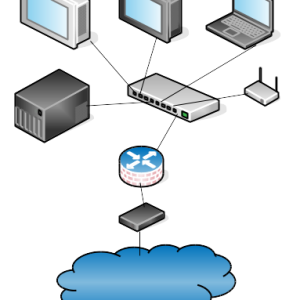In today’s digital age, network hardware devices play a crucial role in ensuring seamless communication and data transfer across computer networks. Understanding the various types of network hardware and their functions can help optimize network performance and troubleshoot issues efficiently. This comprehensive guide will explore different types of network hardware devices, provide a detailed list of network hardware, and offer examples of networking hardware in use.
What Are Network Hardware Devices?

Network hardware devices are physical components that facilitate the connection, communication, and management of devices in a computer network. These devices ensure data is transmitted accurately and efficiently between computers, servers, and other network-enabled devices. They are essential for creating both wired and wireless networks, enabling the sharing of resources such as files, printers, and internet connections.
Types of Network Hardware
There are various types of network hardware, each serving a specific purpose within a network. Understanding these types is essential for designing and maintaining an effective network infrastructure. Here are some of the primary types of network hardware devices:
1. Routers
Routers are devices that connect multiple networks and direct data packets between them. They determine the best path for data to travel from the source to the destination. Routers can be found in homes, businesses, and data centers, providing internet connectivity and enabling communication between different network segments.
2. Switches
Switches are network devices that connect multiple devices within a single network. They operate at the data link layer of the OSI model and use MAC addresses to forward data to the correct destination. Switches can be managed or unmanaged, with managed switches offering more control and configuration options.
3. Modems
Modems (modulator-demodulator) are devices that convert digital signals from a computer into analog signals for transmission over telephone lines or cable systems. They also convert incoming analog signals back into digital form. Modems are essential for connecting to the internet via traditional phone lines or cable networks.
4. Access Points
Access points (APs) are devices that create wireless local area networks (WLANs). They allow wireless devices to connect to a wired network using Wi-Fi. Access points are commonly used in homes, offices, and public spaces to provide wireless internet access.
5. Firewalls
Firewalls are security devices that monitor and control incoming and outgoing network traffic based on predetermined security rules. They can be hardware-based, software-based, or a combination of both. Firewalls protect networks from unauthorized access, cyber threats, and malicious activities.
6. Network Interface Cards (NICs)
Network Interface Cards (NICs) are hardware components installed in computers and other devices to enable network connectivity. They provide a physical interface for connecting to a network using Ethernet cables or wireless connections. NICs can be integrated into the motherboard or added as expansion cards.
7. Hubs
Hubs are basic networking devices that connect multiple Ethernet devices, making them act as a single network segment. Unlike switches, hubs do not filter data and forward all incoming data packets to all connected devices. Hubs are largely obsolete, having been replaced by more efficient switches.
8. Bridges
Bridges are devices that connect and filter traffic between two or more network segments. They operate at the data link layer and use MAC addresses to decide whether to forward or discard data packets. Bridges help reduce network congestion and improve performance.
List of Network Hardware Devices
A well-rounded understanding of network hardware devices is incomplete without a comprehensive list. Here is a list of common network hardware devices used in various network environments:
- Routers
- Switches
- Modems
- Access Points
- Firewalls
- Network Interface Cards (NICs)
- Hubs
- Bridges
- Gateways
- Repeaters
Networking Hardware Examples
To provide a clearer understanding, here are some practical examples of networking hardware in use:
- Home Network Example: A typical home network might include a modem provided by the internet service provider (ISP), a router for distributing the internet connection to various devices, and an access point to extend Wi-Fi coverage throughout the home.
- Office Network Example: In an office environment, a network might consist of multiple switches connecting computers and printers, a router for internet connectivity, firewalls for security, and access points to provide wireless access for employees.
- Data Center Example: Data centers use a range of network hardware devices, including high-capacity routers and switches for data traffic management, firewalls for security, and load balancers to distribute network traffic efficiently.
Network Hardware Examples in Detail
- Router Example: The Cisco ISR 1000 Series Integrated Services Routers are widely used in small to medium-sized businesses for secure, high-performance connectivity.
- Switch Example: The Netgear ProSAFE GS108T is a popular managed switch offering advanced features like VLANs, QoS, and network monitoring for small businesses.
- Modem Example: The Motorola MB7621 is a reliable cable modem that provides high-speed internet access for home users.
- Access Point Example: The Ubiquiti UniFi AC Pro is a high-performance access point used in both residential and commercial settings for robust Wi-Fi coverage.
- Firewall Example: The Fortinet FortiGate 60E is a comprehensive security appliance offering advanced threat protection for small to medium-sized networks.
Importance of Network Hardware Devices

Network hardware devices are essential for several reasons:
- Connectivity: They enable devices to connect and communicate within a network and with external networks like the internet.
- Performance: Properly configured hardware ensures efficient data transfer, reducing latency and improving overall network performance.
- Security: Devices like firewalls and secure routers protect networks from cyber threats and unauthorized access.
- Scalability: Network hardware allows for the expansion of networks as businesses grow, accommodating more devices and increased data traffic.
- Management: Managed switches and routers provide network administrators with tools to monitor, configure, and troubleshoot network issues effectively.
Conclusion
Network hardware devices are the backbone of modern computer networks, providing the necessary infrastructure for communication, data transfer, and security. Understanding the various types of network hardware, their functions, and examples can help individuals and businesses design and maintain efficient and secure networks. Whether setting up a simple home network or managing a complex enterprise network, the right network hardware is crucial for optimal performance and reliability.
If you have any questions for us, you can see more at: https://hardwarepc.xyz/, X