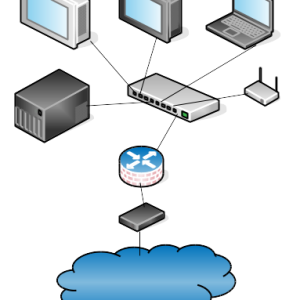In the realm of cybersecurity, firewalls play a critical role in protecting networks from unauthorized access and threats. One common question that arises is whether a firewall is hardware or software. To answer this, it’s essential to understand the differences between hardware firewalls and software firewalls, and how each type functions to safeguard your digital environment.
Is a Firewall Hardware or Software?

A firewall can be either hardware, software, or a combination of both. The primary function of a firewall, regardless of its form, is to monitor and control incoming and outgoing network traffic based on predetermined security rules. By creating a barrier between your internal network and external sources, such as the internet, firewalls prevent unauthorized access and potential threats.
Hardware vs. Software Firewall
The distinction between hardware and software firewalls lies in their implementation and operational approach. Each type has its own set of advantages and limitations, which makes them suitable for different scenarios and network environments.
Hardware Firewall
A hardware firewall is a physical device that acts as a gatekeeper between your network and the external world. It is usually positioned at the gateway or router level and is designed to filter traffic before it reaches your internal network. Here are some key characteristics of hardware firewalls:
- Performance: Hardware firewalls are dedicated devices with their own processing power and resources. This allows them to handle high volumes of traffic efficiently without impacting the performance of your network.
- Security: Since hardware firewalls operate independently of your network’s computers, they are less susceptible to malware and attacks that could compromise software running on those systems.
- Scalability: They can easily be integrated into larger network infrastructures and are ideal for businesses with significant data traffic and multiple devices.
- Management: Typically, hardware firewalls require minimal maintenance once set up. However, they can be complex to configure initially, often necessitating specialized knowledge.
Software Firewall

A software firewall, on the other hand, is installed on individual devices such as computers or servers. It operates by monitoring and filtering traffic on the specific device where it is installed. Key features of software firewalls include:
- Flexibility: Software firewalls can be easily customized to meet the specific needs of each device. Users can set different rules and policies for different applications and services.
- Cost: Generally, software firewalls are less expensive than hardware firewalls since they do not require additional physical devices.
- Deployment: They are relatively easy to install and manage, making them suitable for small to medium-sized businesses and individual users.
- Integration: Software firewalls can integrate with other security software, providing a comprehensive security solution on a single device.
Hardware Firewall vs. Software Firewall

When comparing hardware firewalls and software firewalls, it is crucial to consider the specific requirements and context of your network environment. Each type has its strengths and is best suited for different scenarios.
Performance and Efficiency
Hardware firewalls generally offer superior performance and efficiency due to their dedicated resources and ability to handle large volumes of traffic. In contrast, software firewalls rely on the device’s processing power, which can impact overall performance, especially on less powerful machines.
Security
Both hardware and software firewalls provide robust security measures, but hardware firewalls have an edge in protecting networks from external threats. Since they are separate physical devices, they are less vulnerable to software-based attacks that could compromise systems within the network.
Scalability and Management
For large enterprises with extensive network infrastructures, hardware firewalls offer better scalability and centralized management. They can protect multiple devices and segments of a network from a single point. Conversely, software firewalls are better suited for smaller networks or individual devices, offering easier management and configuration.
Cost Considerations
Cost is a significant factor when choosing between hardware and software firewalls. Hardware firewalls require an upfront investment in physical devices and potential ongoing maintenance costs. Software firewalls, while generally more affordable, can become costly if you need to install and manage them on numerous devices.
Is Firewall a Hardware or Software?
To answer the question succinctly: a firewall can be either hardware or software, and in many cases, both are used in conjunction to provide comprehensive security. A well-rounded cybersecurity strategy often employs a combination of hardware and software firewalls to leverage the strengths of both approaches.
Conclusion
Understanding the differences between hardware firewalls and software firewalls is essential for making informed decisions about network security. Whether you opt for a hardware firewall, a software firewall, or a hybrid approach, the key is to assess your specific needs, the size and complexity of your network, and your budget. By doing so, you can implement a robust firewall solution that effectively protects your network from potential threats and ensures the safety of your data.
In summary, both hardware and software firewalls play vital roles in network security. By combining their strengths, you can create a multi-layered defense system that provides enhanced protection against a wide range of cyber threats.
If you have any questions for us, you can see more at: https://hardwarepc.xyz/, X