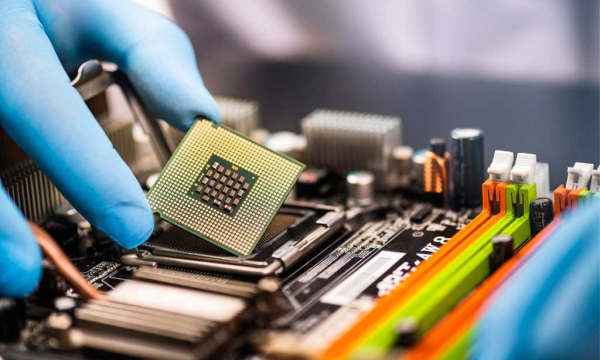
Introduction
In today’s tech-driven world, hardware maintenance is a crucial aspect of ensuring optimal performance and longevity of computer systems and other technological devices. A well-documented hardware maintenance manual is indispensable for IT professionals, system administrators, and end-users alike. This guide will delve into the significance of hardware maintenance manuals, best practices for their creation, and how to utilize them effectively.
What is a Hardware Maintenance Manual?
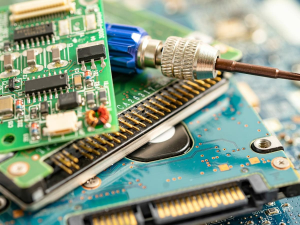
A hardware maintenance manual is a comprehensive document designed to provide detailed instructions on the care, repair, and upkeep of hardware components. It serves as a reference for diagnosing problems, performing routine maintenance, and carrying out repairs. The manual typically includes:
- Overview of Hardware Components: Detailed descriptions and diagrams of each component, including their functions and interconnections.
- Maintenance Procedures: Step-by-step instructions for regular upkeep tasks, such as cleaning, checking connections, and updating firmware.
- Troubleshooting Guidelines: Common issues and their solutions, along with diagnostic techniques.
- Safety Precautions: Guidelines to ensure safe handling of hardware, including ESD (Electrostatic Discharge) protection.
- Repair Instructions: Detailed procedures for fixing hardware problems, including parts replacement and testing.
Importance of a Hardware Maintenance Manual
- Prevention of Issues: Regular maintenance according to the manual’s guidelines helps in preventing hardware failures and extending the lifespan of components. By following recommended practices, users can avoid common issues like overheating, mechanical wear, and data corruption.
- Efficient Troubleshooting: A well-structured manual provides a systematic approach to identifying and resolving hardware problems. This minimizes downtime and reduces the need for external technical support, saving time and costs.
- Standardization: For organizations, having a standardized maintenance manual ensures consistency in maintenance practices across different teams or locations. This consistency helps in maintaining uniform performance levels and compliance with industry standards.
- Training and Reference: Manuals serve as valuable training resources for new staff members and as a reference for experienced technicians. They ensure that maintenance tasks are carried out correctly and efficiently.
Creating an Effective Hardware Maintenance Manual
- Understand the Hardware: Begin by gaining a thorough understanding of the hardware components covered by the manual. This includes knowing their functions, common issues, and the specific maintenance needs.
- Use Clear and Concise Language: Write in a clear, concise manner to ensure that instructions are easy to follow. Avoid technical jargon unless it is necessary and provide definitions for any specialized terms used.
- Include Visuals: Diagrams, schematics, and photos enhance understanding. Use these visuals to illustrate complex procedures, component layouts, and troubleshooting steps.
- Organize Information Logically: Structure the manual in a logical sequence, starting with basic information and moving to more complex tasks. Use headings, subheadings, and bullet points to make the document easy to navigate.
- Update Regularly: Hardware technology evolves, and so should the maintenance manual. Regularly update the manual to reflect new hardware, changes in procedures, and updated troubleshooting techniques.
Best Practices for Hardware Maintenance
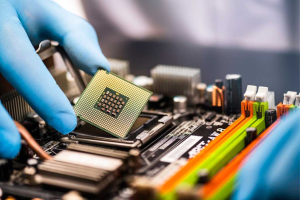
- Regular Cleaning: Dust and debris can accumulate inside hardware components, leading to overheating and reduced performance. Regularly clean the interior of devices using appropriate tools and methods to prevent these issues.
- Check Connections: Loose or faulty connections can cause intermittent issues or complete failures. Periodically check and secure all internal and external connections to ensure they are firm and free from damage.
- Firmware Updates: Keeping firmware up to date is crucial for optimal performance and security. Follow the manual’s guidelines for updating firmware to incorporate the latest improvements and fixes.
- Monitor Performance: Utilize diagnostic tools to monitor the performance and health of hardware components. Regularly review performance metrics to identify any potential issues early.
- Document Maintenance Activities: Keep detailed records of all maintenance activities, including cleaning schedules, repairs performed, and parts replaced. This documentation helps in tracking the history of the hardware and provides valuable information for future maintenance.
Utilizing the Hardware Maintenance Manual Effectively
- Training Staff: Ensure that all relevant staff members are trained in using the hardware maintenance manual. This training should cover not only the content of the manual but also how to apply the instructions in practice.
- Implement Procedures: Apply the procedures outlined in the manual systematically. Regular adherence to these procedures will help in maintaining hardware efficiency and reducing the likelihood of unexpected failures.
- Feedback and Improvement: Gather feedback from users and technicians regarding the manual’s clarity and effectiveness. Use this feedback to make improvements and ensure that the manual remains a valuable resource.
- Integration with Other Resources: Integrate the maintenance manual with other technical resources, such as service logs and diagnostic tools, to create a comprehensive maintenance system.
Conclusion
A well-crafted hardware maintenance manual is a critical tool for ensuring the longevity and performance of hardware systems. By providing clear instructions, best practices, and troubleshooting guidelines, it helps users and technicians perform maintenance tasks efficiently and effectively. Regular updates and proper utilization of the manual contribute to a smoother and more reliable operation of hardware components. In an era where technology is integral to every aspect of life, investing in a robust hardware maintenance manual is not just a best practice—it’s a necessity for sustaining optimal performance and minimizing disruptions.
If you have any questions for us, you can see more at: https://hardwarepc.xyz/, X

