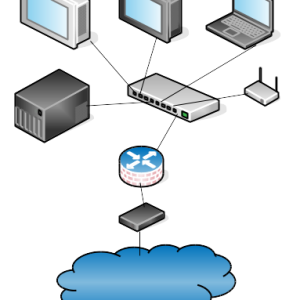In today’s digital age, the security of your home network is more important than ever. Cyber threats are evolving rapidly, and having robust protection is essential to safeguard your personal information and devices. One of the most effective ways to protect your network is through firewall hardware. In this article, we’ll explore what firewall hardware is, how it works, and why it’s a crucial component for home network security.

What is Firewall Hardware?
Firewall hardware, often referred to as a hardware firewall, is a dedicated device designed to protect your network by filtering incoming and outgoing traffic based on a set of security rules. Unlike software firewalls, which are installed on individual devices, hardware firewalls provide a centralized point of protection for all devices connected to your network.
How Does a Hardware Firewall Work?
A hardware firewall sits between your network and the internet, acting as a gatekeeper. It examines data packets entering and leaving your network, ensuring that only legitimate traffic is allowed through. This is achieved through a process known as packet filtering, which inspects the header information of each packet to determine its source, destination, and content. Based on predefined security rules, the firewall decides whether to allow or block the packet.
Types of Hardware Firewalls
There are several types of hardware firewalls available, each designed to meet different needs:
- Standalone Firewalls: These are dedicated devices solely for firewall purposes. They offer robust security features and are suitable for both home and small business networks.
- Integrated Firewalls: These are built into other networking devices, such as routers or modems. They provide basic firewall functionality and are often sufficient for home use.
- Enterprise Firewalls: These are high-performance devices designed for large networks. They offer advanced features like intrusion detection and prevention, VPN support, and deep packet inspection.
Benefits of Using Hardware Firewalls
Using hardware firewalls offers several advantages over software firewalls:
- Enhanced Security: Hardware firewalls provide a higher level of security by inspecting traffic at the network level. This means they can block threats before they reach individual devices.
- Performance: Since hardware firewalls are dedicated devices, they don’t consume system resources like software firewalls do. This ensures that your devices can perform optimally.
- Scalability: Hardware firewalls can protect multiple devices simultaneously, making them ideal for growing networks.
- Ease of Management: With a centralized point of control, managing security policies is simpler and more efficient.
Hardware Firewalls for Home Networks
Choosing the right hardware firewall for your home network depends on several factors, including the number of devices, internet usage, and security needs. Here are some key considerations:
- Performance: Ensure the firewall can handle your internet speed and the number of devices connected to your network.
- Features: Look for features like VPN support, parental controls, and intrusion detection.
- Ease of Use: For home users, a firewall with an intuitive interface and easy setup process is essential.
- Cost: Prices can vary widely, so consider your budget and the level of protection you need.
Top Hardware Firewalls for Home Use
Here are some of the best hardware firewalls for home networks:
- Netgear Nighthawk AC1900: This router with built-in firewall features offers excellent performance and comprehensive security features.
- Ubiquiti EdgeRouter X: Known for its affordability and advanced features, it’s a great choice for tech-savvy users.
- Cisco Meraki Z3: While pricier, it provides enterprise-level security and is perfect for users who need top-notch protection.
Setting Up Your Home Firewall Hardware
Setting up a hardware firewall is typically straightforward, but it’s essential to follow best practices to ensure optimal security:
- Physical Installation: Connect the firewall between your modem and router. This placement ensures all incoming and outgoing traffic passes through the firewall.
- Configuration: Access the firewall’s management interface through a web browser. Follow the setup wizard to configure basic settings.
- Define Security Policies: Create rules that specify what type of traffic is allowed or blocked. This includes setting up access controls, port forwarding, and content filtering.
- Regular Updates: Keep your firewall firmware up to date to protect against the latest threats.
Common Issues and Troubleshooting
Even with the best hardware firewall, you might encounter some issues. Here are common problems and their solutions:
- Slow Internet Speed: Ensure the firewall isn’t overloaded and that it’s configured correctly. Check for firmware updates that might improve performance.
- Blocked Applications: If legitimate applications are being blocked, adjust the firewall rules to allow necessary traffic.
- Connectivity Issues: Verify all physical connections and configuration settings. Restarting the firewall and connected devices can often resolve connectivity problems.
Conclusion
Investing in a hardware firewall for your home network is a proactive step towards ensuring your online safety. With the right firewall in place, you can enjoy peace of mind knowing your personal information and devices are protected from cyber threats. Whether you opt for a standalone device or an integrated solution, the benefits of enhanced security, performance, and ease of management make hardware firewalls an essential component of modern home networks.
By understanding the different types of firewalls, their benefits, and how to set them up, you can make an informed decision that best suits your home network needs. Remember to keep your firewall updated and periodically review your security policies to adapt to new threats.
If you have any questions for us, you can see more at: https://hardwarepc.xyz/, X